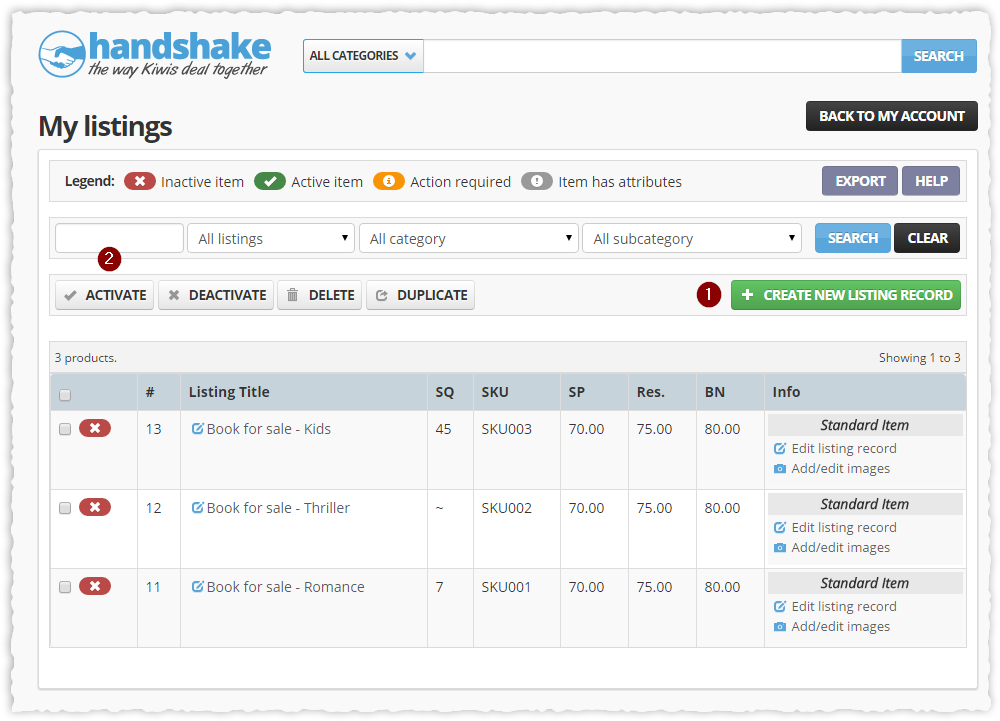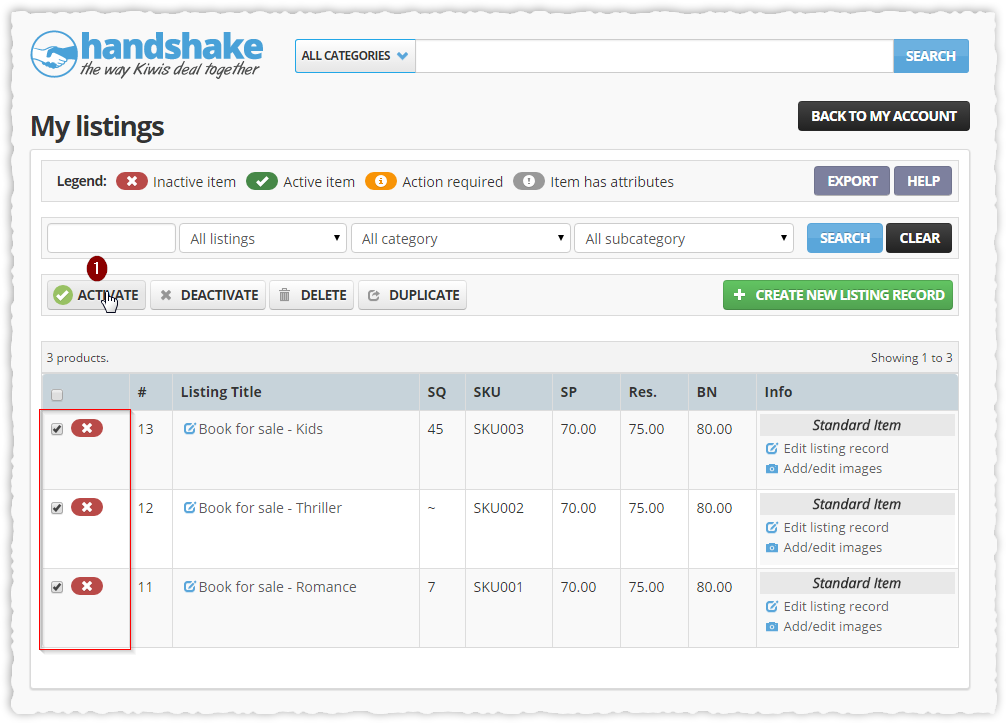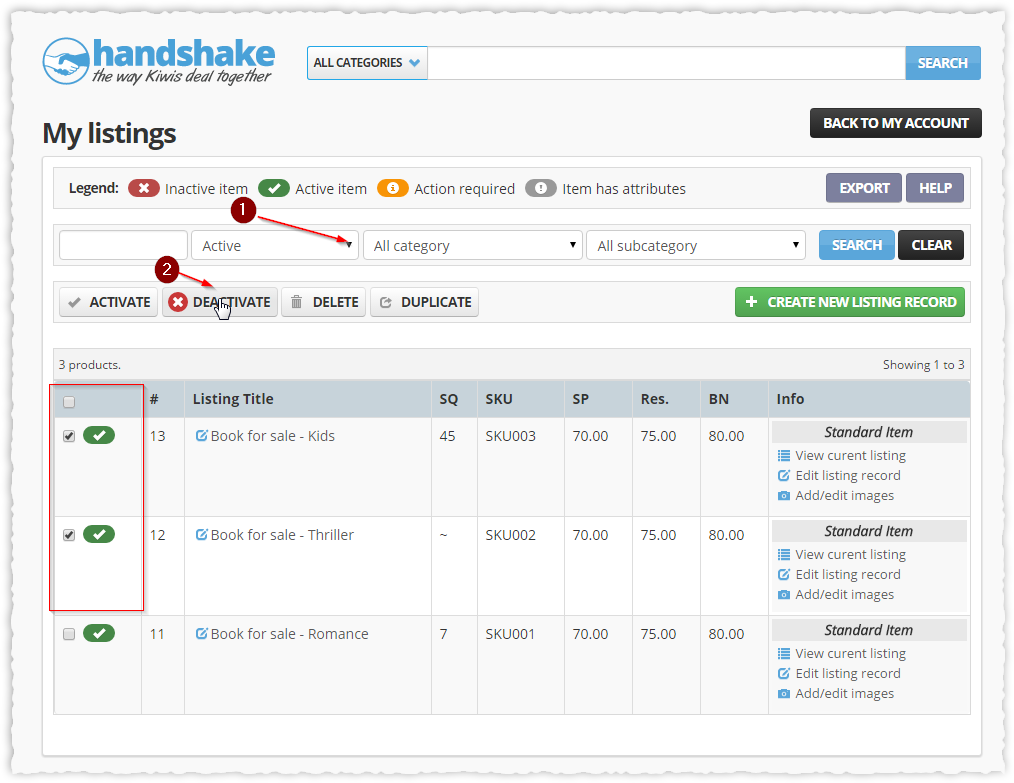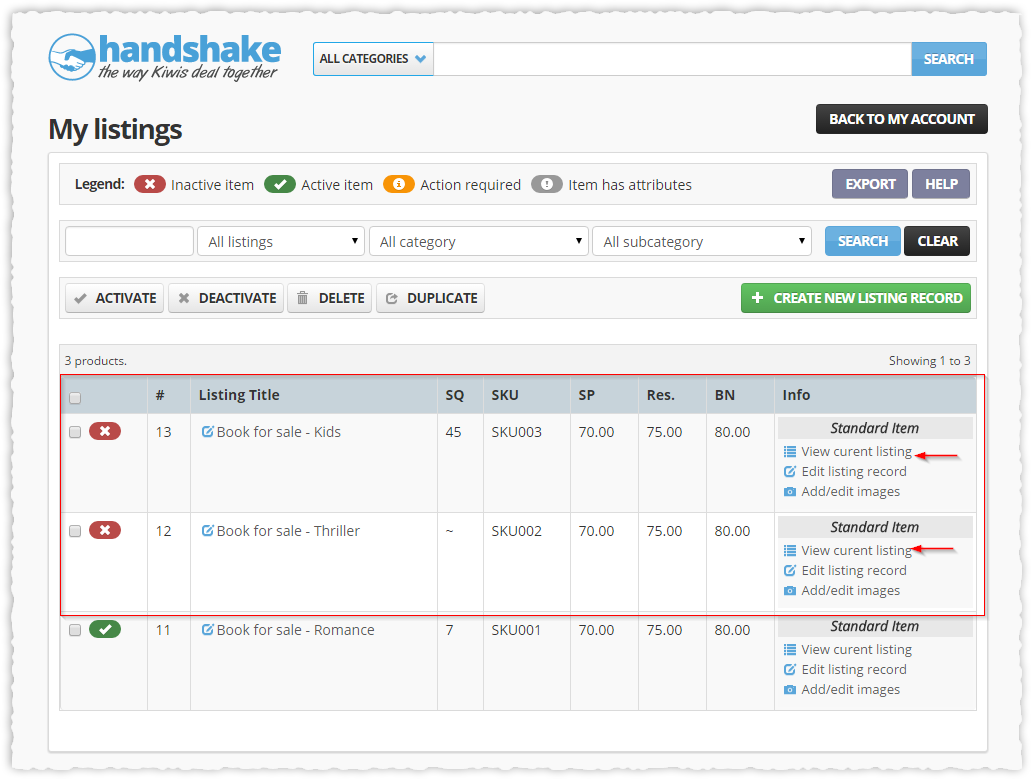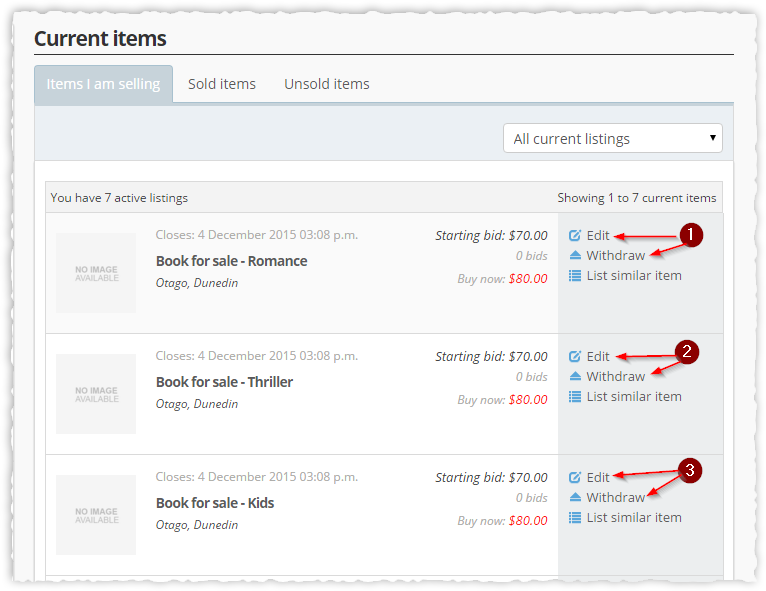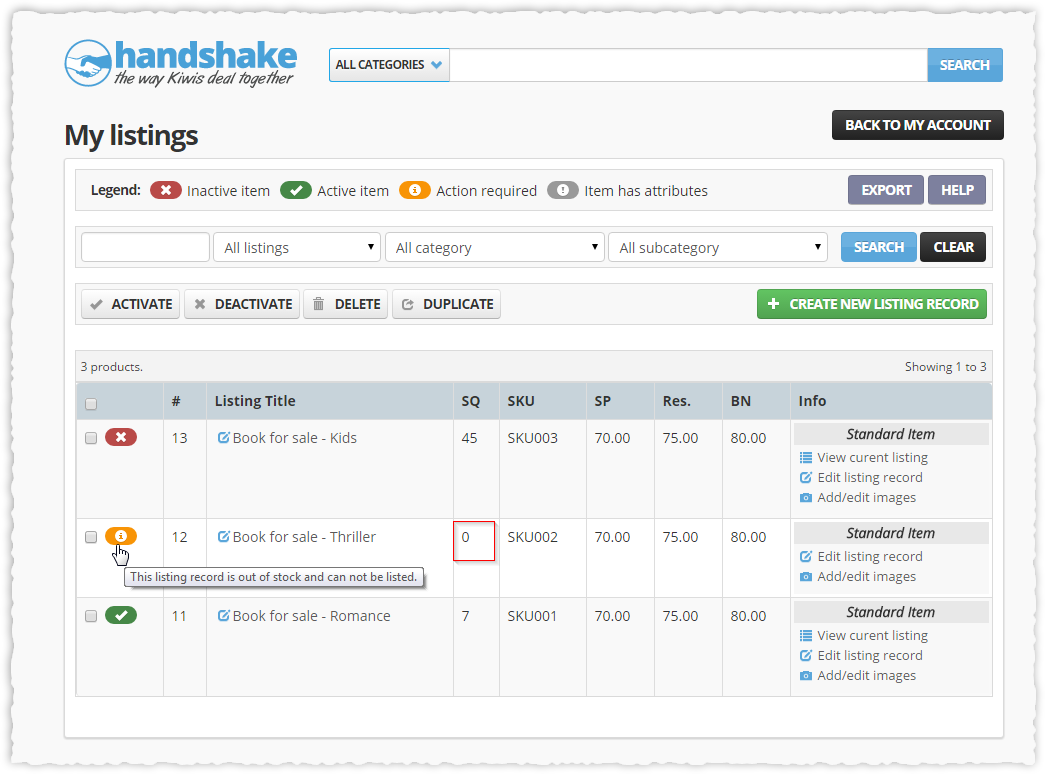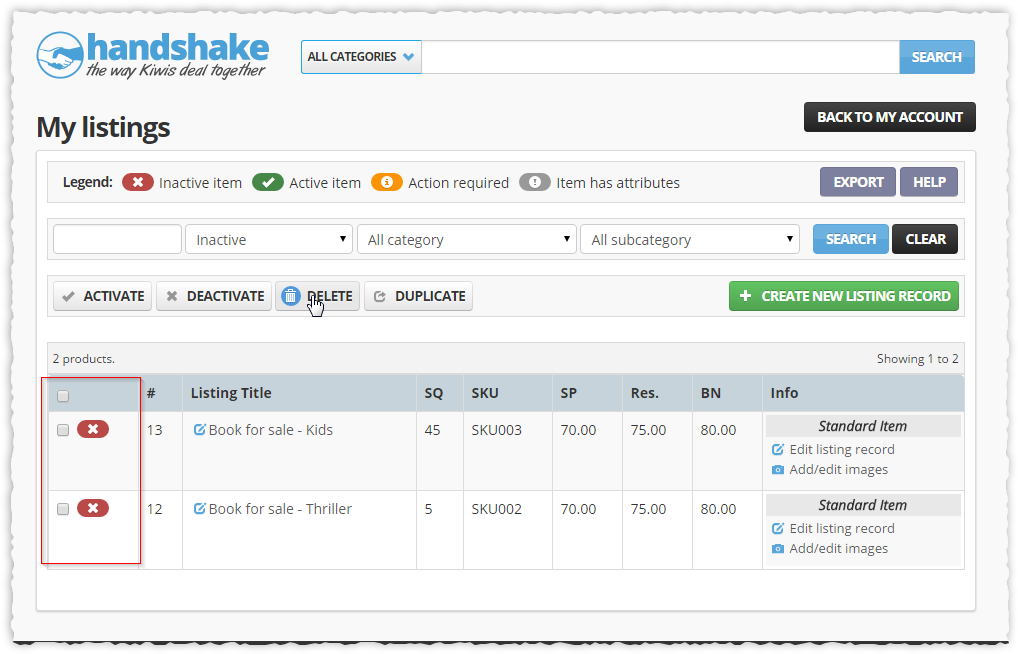What is My listing?
If you have a large number of listings on handshake, then My Listings is ideal for you. My listings is our free bulk listing tool that helps you sell more items by automatically managing your listings.
With My listings you can:
- Create a product portfolio on handshake and control it individually as required.
- Relist your items automatically
- Easily manage item stock quantity
- Activate and deactivate listings at any time.
- Edit and update listing details at any time.
- Filter listings based on category and subcategories.
- “Duplicate” feature allows users to create similar listings
My listings is free and ideal for sellers that have a large number of listings on handshake.
How do i create a new listing record ?
- Once logged in to your handshake account, go to your dashboard and click the “ My listings” link on the bottom left hand side.
- You will be taken to the “My listings” page. Click “Create new listing record“ to begin building your product portfolio.
- You will now be on the listing creation page. Please choose the type of listing and enter all information relevant to your product, then click “create” to complete the process. You will be redirected to the main “My listings” page and your product will now be visible.
- The status of the listing record will be “inactive“, which means an active listing has not yet been created.
- An option to add/edit images is available in the last column of the displayed listing.
- Repeat the above process to create as many listings as required.
- If you wish to duplicate a my listing record, please select the listing by clicking on the check box and click the “Duplicate” option from the action menu at the top of the page. Multiple listings can be selected and duplicated in a single action.
- Duplicated listing records can be searched by using the “Duplicated listings” filter option provided in the search bar.
- Once a duplicated listing record is edited it is no longer available in the filter. For this reason, handshake recommends you add a SKU while editing the record.
How do I activate a new listing?
To activate a new listing, select the ‘inactive’ listings in the drop down filter. Here you can see all your new listings as well as any previously inactive listings. Select one or multiple listings then click ‘activate’. The status of the items will then become active.
How do I deactivate an item listed in My listings?
To deactivate an item, select the ‘activate’ filter from the drop down options to see all your active listings. Select the listings that you want to deactivate and click the ‘deactivate’ button. The status of the items will then become inactive.
What happens when active listings are deactivated?
The item will be deactivated and won’t be relisted again in handshake. Current listings will remain active until they expire.
How do I remove current active listings after I have deactivated my item?
This can only be done through the dashboard. Log in to your handshake account and check listings under ‘Items I am selling’. From there, you can select the listing and withdraw it from handshake. Please note that withdrawal fees will be applied if you withdraw an auction after a bid has been placed, and if you have removed bids from the auction and then withdrawn the listing.
What does ‘Action required’ mean?
If an action is required on any of your listings, a yellow ‘action’ notification will appear beside that item. It can mean either your listing has stopped due to zero stock or relisting couldn’t be performed due to lack of credit (negative balance).
How do I prevent an item from being relisted even if unsold?
This can be done by deactivating your my listing record. The current active listing will remain active and if unsold won’t relist. To create a new listing in a later date, reactivate the my listings record.
How do I delete an item listed in My listings?
Select the ‘Inactive’ listing filter to view all inactive listings and select the items you want to delete. Once selected, click ‘delete’ and the item will be removed.
What happens to deleted my listings record?
Deleted my listings records are removed from the system and cannot be reactivated.
How do I relist an item?
Items are relisted automatically if they remain unsold or until the stock runs out.
How do I know if an item is not active?
You can see if an item is not active by selecting the ‘inactive’ listings filter from the drop down menu in My listings.
How do I ensure items are constantly relisted?
Items are automatically relisted if they are not sold. Please make sure your account credit is maintained and stocks are updated regularly when listing and selling multiple items on My listings
Will I be charged for items I relist?
Relisting unsold items is free.
What happened if my credit goes below zero?
All current listings will continue to be active and relisted if sold. However you cannot activate any new listings or relist an item when your account balance is less than zero, or when you have a negative account balance.
How do I know if relisting has stopped for a certain listing?
Select the ‘Action required’ tab from the My listings filter. This will show which of your items have stopped relisting along with the action required to activate the item.