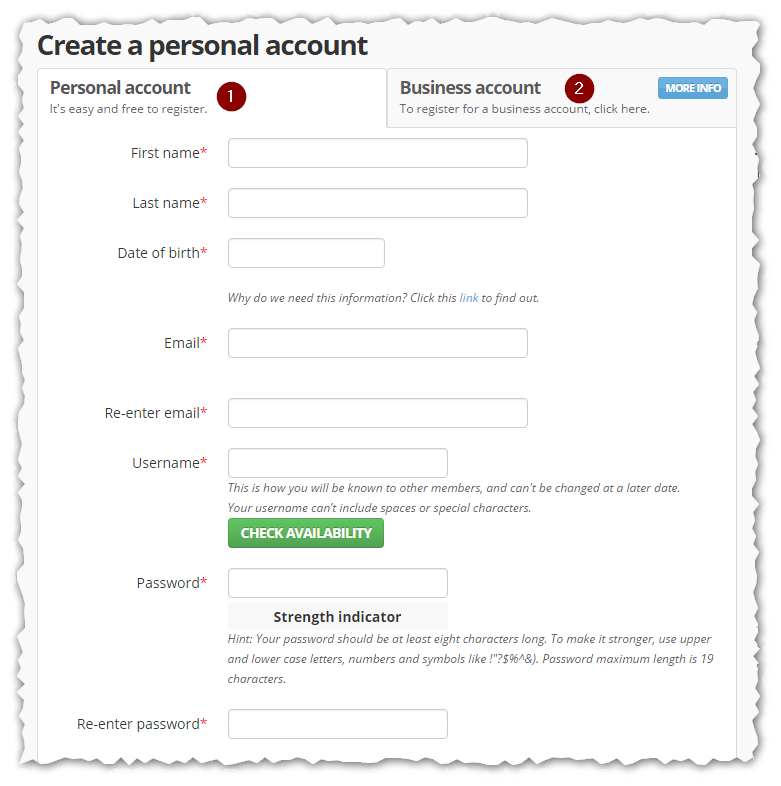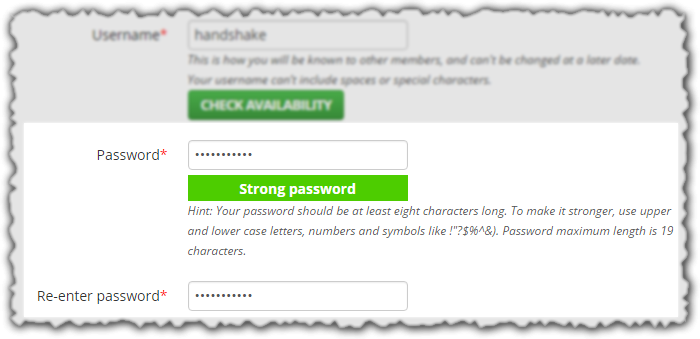To register an account with handshake all you need to do is click the Register link in the top right of our homepage.
The registration page is very simple and doesn’t take long to fill in. Please make sure you select the correct account type during registration .
You must be based in New Zealand to register an account with handshake. You will need to select a username, which is how you will be known to other members on the site. Passwords need to be at least 8 characters long and we suggest you select a password that is easy to remember but not easy to guess. We also recommend adding numbers, upper case letters or special characters to make your password more secure, but this is not mandatory. See below for tips on creating a secure online password.
Once you have completed this form an activation email will be sent to your registered email address. This is to ensure we have a valid and correct email address for you. Click the link within the email and log in via the specially activated log in page and you’re away!
How to create a secure online password:
- Think of a favourite song lyric eg: ‘Take me to the April Sun in Cuba, oh, oh, oh.’
- Tmttasicooo
- Replace two letters with numbers that look similar eg: Tmttas1coo0
- Add a random capital letter eg: TMttas1coo0
- You now have a secure password you can easily remember by singing the lyric.