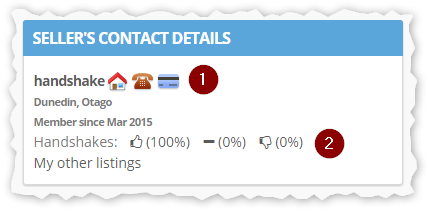Topics covered here include:
- Reporting inappropriate listings
- Safe buying
- How to avoid a misunderstanding
Reporting inappropriate listings
It is extremely important to handshake that we provide a safe and trusted website for our members to buy and sell. Although we are constantly monitoring the site for fraudulent activity, we also rely on our members to be vigilant and report listings that appear suspicious.
You can report suspicious listings or sellers who are breaching our terms and conditions by clicking on the red Report this listing button at the bottom of every listing.
Inappropriate listings may include:
- sellers bidding on their own auctions. This is known as “shill bidding”
- sellers placing contact details on their auctions
- sellers trying to complete the deal outside the auction process
- sellers withdrawing your bid without good reason
- a seller who is not located in New Zealand or Australia
- listings in the wrong category
- suspicious listings
- listings that breach copyright or include fake or pirated goods
- items that are on our banned or restricted list.
We will review each and every listing that is reported and take action if appropriate. Auctions are not removed automatically.
If you have reported the listing and it is removed, you will be sent an email. If the listing is not removed, you won’t be notified.
If you are the copyright/intellectual property right holder, then identify yourself as such when making the complaint and provide your contact details. You will then be contacted directly by a member of the handshake team.
Safe buying
If you come across a listing that seems too good to be true, it possibly is. When tossing up whether or not a certain seller should be trusted, here are some things to look for:
- Has the seller verified any of his or her contact details? Badges showing different types of verification can be added via several methods and offer credibility to both the buyer and seller.
- Check the seller’s handshakes – this gives good insight into other users’ experiences with this seller.
- Does the seller have any other listings? If the seller has numerous high value listings such as mobile phones, cameras, laptops and computers and the prices seem too good to be true, then please report the listing.
- Do the photos look original? If the images look like they’ve been downloaded from the internet, ask the seller to provide an original photo of the actual item they are selling.
- Ask questions. If you need more information, don’t be afraid to ask for clarification before you place a bid or select the buy now option.
- Cash on delivery. If you really want to be certain you are getting what you are paying for, request to view the item before you hand over your money.
If alarm bells start ringing or you are still unsure about the seller or the listing, please let us know by clicking the red Report this listing button on the listing page. Our team will then look into it and take appropriate action.
How to avoid a misunderstanding
More often than not most problems are the result of either poor communication or differing expectations between the buyer and the seller.
To avoid any misunderstandings we recommend you stay in contact with the seller and ensure you understand when to expect delivery. Sellers will typically wait for payment to clear before shipping goods, which can take a couple of days or longer on weekends and public holidays. Delivery itself can take another 2-4 business days meaning a possible seven days or more between paying for and receiving goods.
Buyers and sellers may not receive one another’s emails due to spam filters or email filtering, so check your junk or bulk email folders.
If you have paid and the seller isn’t responding to your emails, place neutral or negative feedback on the seller saying so. This should prompt them into action and serves to warn other buyers. You can edit the feedback you place, but only once.
If you still can’t contact the seller after several days, or think you are the victim of fraud, please contact us immediately.