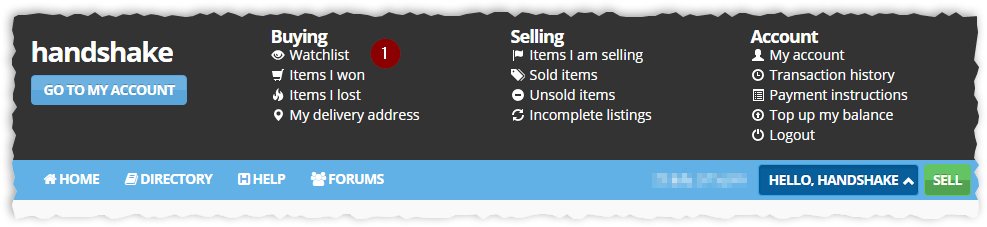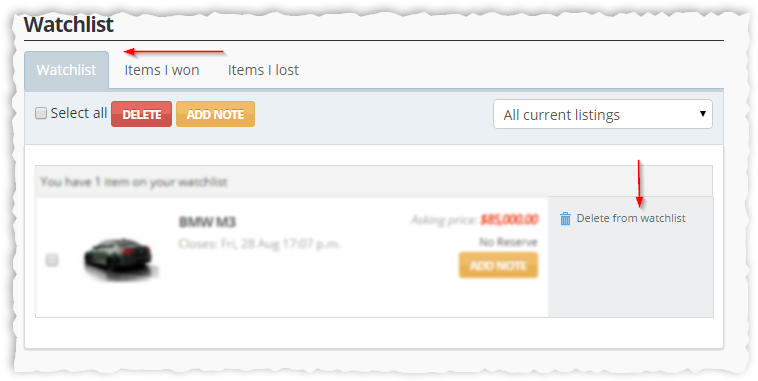Your watchlist can be found under My account, and is a great place to save listings that you are interested in and want to keep an eye on.
To save a listing to your watchlist simply click on the Watchlist button which can be found along with all the listing view.
If you bid or ask a question on any listing we will automatically save that listing to your watchlist so you can find it again easily.
You can delete items from your watchlist at any time by going to My account, clicking on Watchlist, selecting the listing and clicking the delete button.